Heat Mapping Productivity
For the past few weeks, I’ve been working on productivity heat mapping so I can get a better sense of the best way to structure my days. This is a system by which you look at your day in hour-long segments and see when you’ve had the best productive hours and the least productive hours. The system I used is based on this article, but I chose to track my time in a spreadsheet with conditional formatting rather than the circular chart that the article suggests.
My days cover 12 hours, because that is really the amount of time when I’m functional and potentially productive. I start my workday at 7:30 a.m. during the week, but that first half hour is often sort of organizing what I need to do for the rest of the day. And I don’t always go to bed at 8 p.m., but I’m not getting much done beyond that hour.
It’s also a little tricky for me because I do work a full time job, which means that the bulk of my potentially productive hours wind up being my working day, leaving only my hour-long lunchbreak and a few hours in the evening for me to work on my creative work during the week. However, even with those factors, the heat map still revealed some interesting things. Let’s take a look!
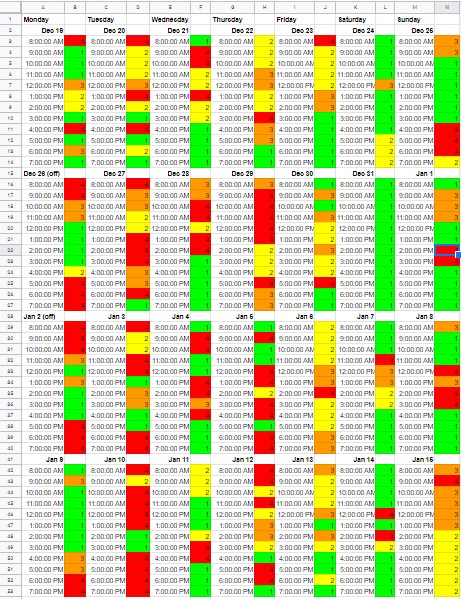
The biggest downside to the period during which I chose to start doing the heat mapping coincided with when I came down with a cold that lasted for about the first two weeks of the four weeks I tracked. You can really see this in the first week (top rows) of the image, where I would only have a burst of about an hour of high productivity once or twice a day. I did also have a couple of holidays off from my day job, which gave me two three-day weekends. But since there were also holidays there, those Mondays off sort of took the place of my fairly non-productive holiday Saturdays.
The third and fourth weeks on this calendar are the most “normal” looking for me. And my biggest take away from those is that the more really productive chunks I cram into one day, the fewer blocks I’ll get the next day. This tends to come to a head by Friday (which is also a heavy meeting day for me), when sometimes I have short bursts of mostly productive time, but rarely VERY productive time. I also seem to spend a lot of my Saturday recovering and being unproductive, while Sunday gets a bit more done. (Also worth noting that I don’t work on productive tasks on Wednesday evenings, and I often take Friday evenings off from productive tasks.)
This also reflects a bit of my day job workload, in that some days, I have a heavier day job load, which impacts what I’m able to do in the evening. If I’ve already used up several big blocks of productive time during my work day, by the evening, I’m less likely to be productive. If I wind up pushing myself to be productive in the evening, it almost guarantees that I will not be as productive the next day, which often results in me not getting things done during my lunchbreak that day.
Overall, tracking what I’m doing with my time helped me to also see that I have a tendency to spend a lot of time on the weekends, which COULD be a big block of productivity, not doing a whole lot. And that can be a good thing. But if I were to try to adjust my schedule to accommodate busier work weeks, the wise choice would be to try to relax in the evenings of those days so that I haven’t burned my candle completely down by the time the weekend rolls around.
It’s also very much worth noting that I am not advocating for non-stop productivity. That’s not tenable or sustainable. But reminding myself to relax more during busy work weeks and save my productive time for the weekends might help me balance out my workload better. It should also be noted that this system doesn’t distinguish between time spent productively on creative work and time spent productively on the business of writing/creativity. (I track that elsewhere.)
If tracking your productivity is something you’re interested in, I’ve created a blank version of my spreadsheet with conditional formatting, which you can find here. You should be able to download it if you don’t use Google Drive or save a copy to your own Google Drive. If you prefer the circular format in the article I linked at the beginning of this post, there’s a link at the bottom of that article for a free copy of that format.

Comments